CircleCI에서 jest 사용할 때 ENOMEM이 뜨는 오류
나는 보통 CI 서버를 CircleCI를 자주 이용하는 편인데, 그 이유는 private repo여도 어느정도 무료로 CI 서버를 구동할 수 있기 때문이다. 그래서 외주할 때도 간간히 쓰는데, VueJS/jest를 이용해서 frontend 외주를 하던 도중 CircleCI에서 아래와 같은 오류가 발생했다.
FAIL some-test-file
● Test suite failed to run
ENOMEM: not enough memory, read
at Object.<anonymous> (node_modules/lodash/_baseMerge.js:4:21)
일단 구성부터 보자
일단 내 프로젝트는 아래와 같은 구성이다.
- vue@^2.5.17
- vue-jest@^3.0.0
- @vue/test-utils@^1.0.0-beta.25
그리고 아래처럼 테스팅을 한다
$ yarn test:ci
yarn run v1.10.1
yarn lint && yarn unit --coverage
...
...
...
vue-cli-service test:unit --coverage
뭐 그 외 다른 설정들도 있지만, 대충 이 정도만 기록한다.
문제 원인은?
일단 jest에는 이러한 문서 (Tests are Extremely Slow on Docker and/or Continuous Integration (CI) server)가 있다.
일단 이 이슈 코멘트에서 말하는 대로 나 또한 circleci 에서는 테스트가 linting 테스트까지 포함해서 10분동안 오직 대기상태였다. 하지만 로컬에서는 코어M을 사용하는데도, 10초정도면 돌아가는 테스트들이었다.
일단 jest의 troubleshooting에 존재하는 위 문서(Tests are Extremely Slow on Docker and/or Continuous Integration (CI) server)는 아래처럼 말한다.
In order to do this you can run tests in the same thread using
--runInBand:# Using Jest CLI jest --runInBand # Using yarn test (e.g. with create-react-app) yarn test --runInBandAnother alternative to expediting test execution time on Continuous Integration Servers such as Travis-CI is to set the max worker pool to ~4. Specifically on Travis-CI, this can reduce test execution time in half. Note: The Travis CI free plan available for open source projects only includes 2 CPU cores.
# Using Jest CLI jest --maxWorkers=4 # Using yarn test (e.g. with create-react-app) yarn test --maxWorkers=4
그래서 해결은?
CircleCI는 2CPU/4096MB의 리소스를 제공하기 때문에 나는 아래처럼 수정했다. (--runInBand나, --maxWorkers=1보다는 당연히 --maxWorkers=2가 성능이 좋겠죠?)
{
...
"scripts": {
"lint": "run-s lint:all:*",
...
"unit": "vue-cli-service test:unit",
...
"test": "yarn unit",
"test:ci": "yarn lint && yarn unit --maxWorkers=2 --coverage",
...
},
...
}
그 뒤로는 잘 돌아간다.
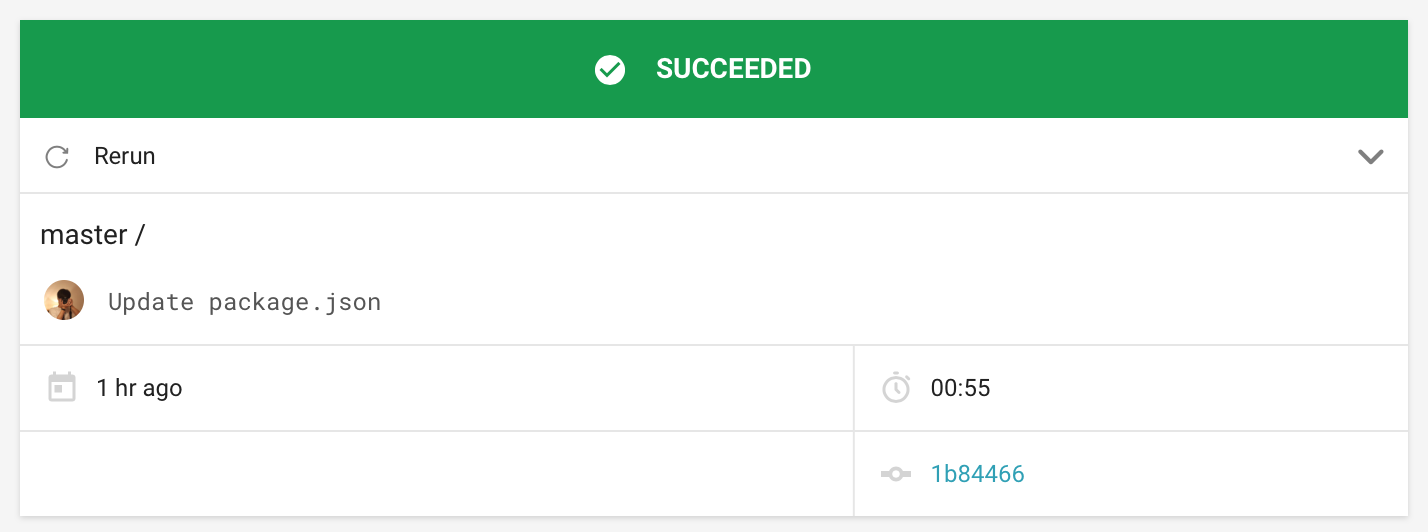
이 오류는 이슈/문서에 적힌바에 의하면 Docker 컨테이너나 CI 서버에서 나타나는 오류라고 한다. (어차피 요즘 CI 서버들 docker에서 많이 돌리니까 그게 그거 아닌가…? 라고 생각하는데 그냥 넘어가자.) 일단은 자세한 문제 원인을 살펴보고 싶지만, 시간이 남으면서 이 포스트를 다시 볼 때 다시 하기로.